Creating mazes with umaze is simple. You have two options: (1) Create a new maze or (2) Modify an existing maze CREATE A NEW MAZE After you have downloaded umaze app Click on “create maze”. Specify that you are building
CREATE a MAZE with umaze
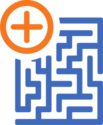
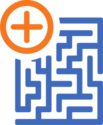
Creating mazes with umaze is simple. You have two options: (1) Create a new maze or (2) Modify an existing maze CREATE A NEW MAZE After you have downloaded umaze app Click on “create maze”. Specify that you are building
In August, we were informed that umaze was in the finals! The news were BIG, not only an email in our inbox, but also present in different news channels. Then, if we thought we were busy earlier, we had no
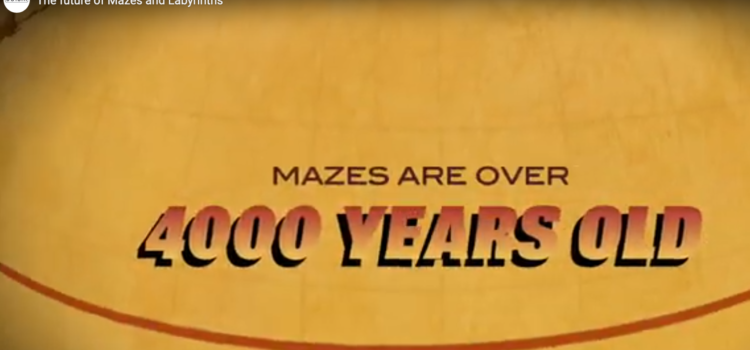
In April we were informed that umaze was one of the 30 teams that passed to the semi-finals. The real work started at this moment. Transforming ideas to concept, requires an effort! In about approx. 2.5 months we needed to

In March 2019, the team behind umaze saw the announcement of #MyGalileoApp competition. As a team, we had been working in ubium, developing location-based applications over a decade. That means we started the development of location-based applications before the presence
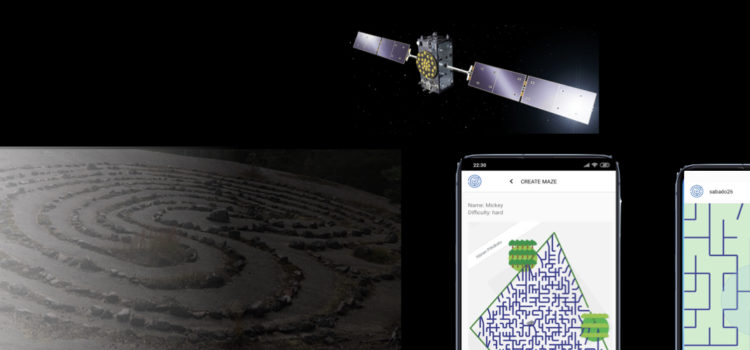
The short answer to the question is: (1) you create mazes with your mobile phone by mapping the area where you want the maze to be located. (2) Afterwards, you and others can enjoy the mazes that you create by